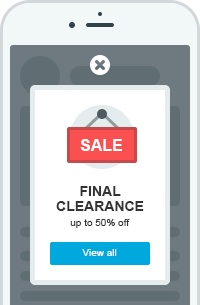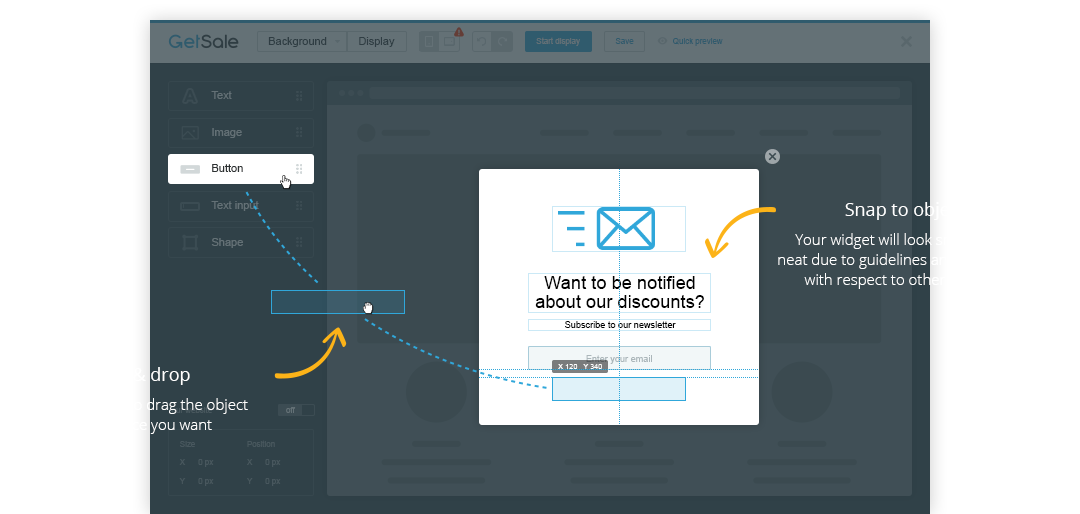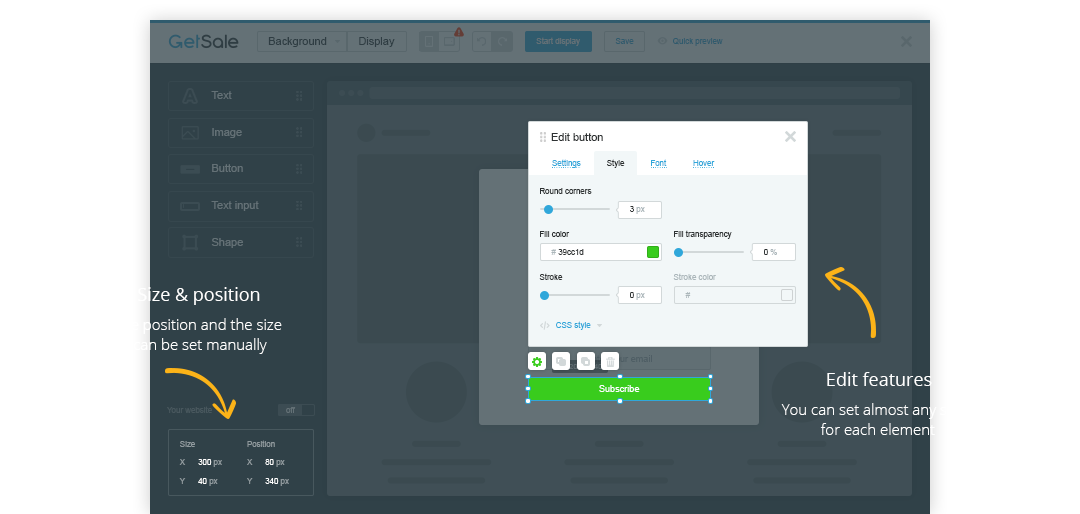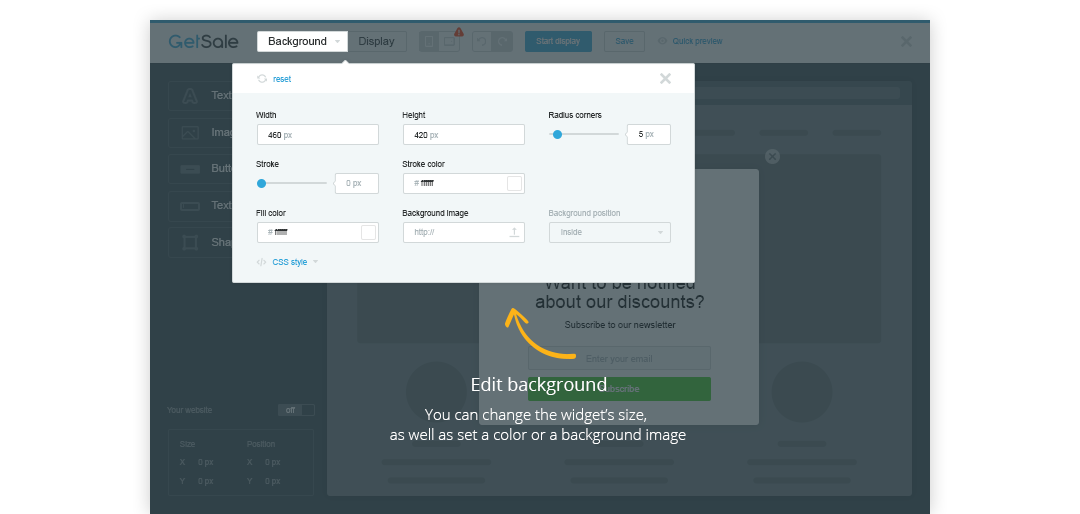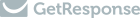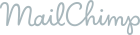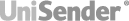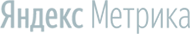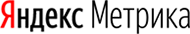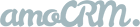What are pop up windows for
They help to build a loyal customer contact base, inform visitors about upcoming promotions, sales, hand out promotional offers, discounts and more. Pop-ups directly affect the conversion of customers and sales growth.
Special version for mobile devices
mobile users visit your site.
A separate widget for such
visitors will help you interact with them.
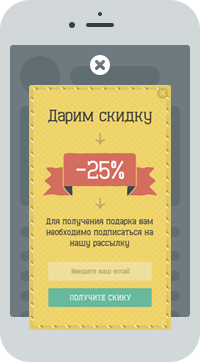
Multifunctional constructor
Intuitive and user-friendly editor allows to develop any design even without special technical skills.
Advanced settings for displays

When opening the page
The most frequent scenario: the widget is shown as soon as the visitor enters the site.

When viewing several pages
Select the number of page views, after which the widget will be shown to the visitor.

When trying to access the site
The widget will be shown as soon as the cursor starts moving towards the tab closing button.

When scrolling the page
Set the percentage of the page scroll length, after which the widget will appear.

When clicking the object
The widget will appear upon clicking on any element - button, link, image, etc.

Upon pointing to the object
The widget will appear upon pointing to any of the specified elements - button, link, image, etc.
Advanced settings
- Display only on the specified pages of the site
- Widget display delay
- Restrictions of the re-display interval
- Select the widgets location
- Show to a determined segment of visitors
- Show if the target is achieved
- Display depending on the income source
- Display depending on the browser and the OS
- Display depending on the type of device